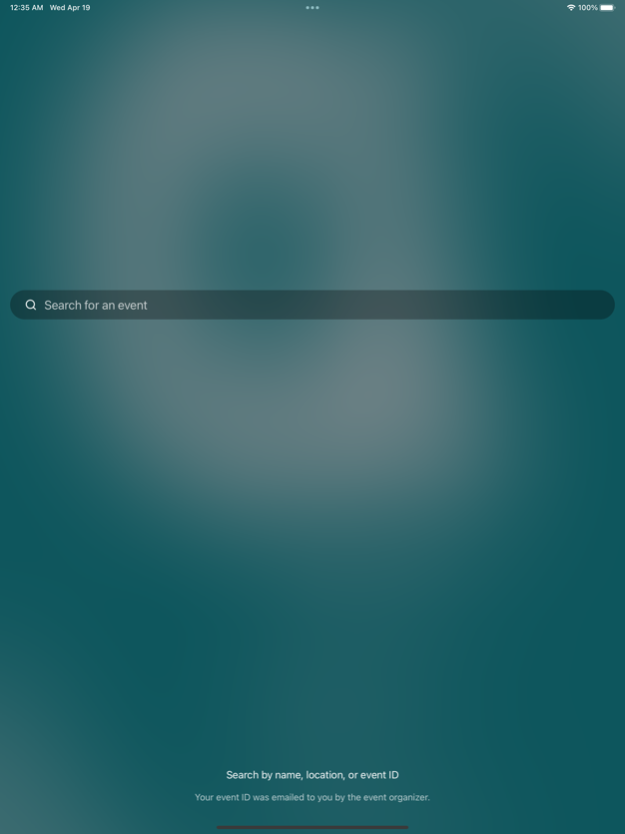CHLOREP 2.3.0
Continue to app
Free Version
Publisher Description
Launched in 1972, CHLOREP (the Chlorine Emergency Plan) is The Chlorine Institute’s mutual aid program that provides a rapid and effective response to chlorine emergencies in the U.S. and Canada by ensuring that transportation service providers, end-users, first responders, hazmat teams and others have quick access to accurate information and industry expertise. Supported by chlorine producers, packagers and specially trained emergency response contractors, CHLOREP provides emergency responders with expert support via telephone within minutes, and if needed, will rapidly deploy emergency equipment and personnel to the scene of any chlorine emergency in the U.S. or Canada. The CHLOREP network includes more than 80 response teams from 22 Chlorine Institute member companies across the U.S. and Canada, as well as 11 emergency response contractors who meet the Institute’s stringent performance requirements. The CHLOREP app was created to provide CHLOREP Teams with a more user-friendly and readily accessible version of the CHLOREP Handbook, CHLOREP Team contact information and other information relevant to the CHLOREP network and response to chlorine emergencies. Access to the app is granted to a limited group of individuals (primarily CI members, rail partners, and federal agencies).
May 29, 2023
Version 2.3.0
Bug fixes and enhancements to improve the overall attendee experience
About CHLOREP
CHLOREP is a free app for iOS published in the Office Suites & Tools list of apps, part of Business.
The company that develops CHLOREP is Chlorine Institute. The latest version released by its developer is 2.3.0.
To install CHLOREP on your iOS device, just click the green Continue To App button above to start the installation process. The app is listed on our website since 2023-05-29 and was downloaded 1 times. We have already checked if the download link is safe, however for your own protection we recommend that you scan the downloaded app with your antivirus. Your antivirus may detect the CHLOREP as malware if the download link is broken.
How to install CHLOREP on your iOS device:
- Click on the Continue To App button on our website. This will redirect you to the App Store.
- Once the CHLOREP is shown in the iTunes listing of your iOS device, you can start its download and installation. Tap on the GET button to the right of the app to start downloading it.
- If you are not logged-in the iOS appstore app, you'll be prompted for your your Apple ID and/or password.
- After CHLOREP is downloaded, you'll see an INSTALL button to the right. Tap on it to start the actual installation of the iOS app.
- Once installation is finished you can tap on the OPEN button to start it. Its icon will also be added to your device home screen.